BERANDA ABOUT US ADS : 1 USD FOREVER ASMARA BIOGRAFI BUKU BUKU PINTAR
CHRISTIAN FAITH DISCLAIMER DUNIA KERJA ENTREPRENEURS GO PUBLIC (IPO)
KESEHATAN LIST OF ALL ARTICLES MARKETING MY STARTUP OTHERS
TIP SUKSES DAN KAYA TIPS BLOGGER TIP SEO CONTACT ME PROFESSIONAL WRITER
Ditolak google adsense seperti gue ( richard nata ) ? tenang... ada cliksor. ha...7x http://richardnata.blogspot.com/2015/04/ditolak-google-adsense-seperti-gue.html
SELAIN CLICKSOR, MASIH ADA PROPELLER ADS. HA...7X
Before I start - Teknik SEO MLM Backlink. http://richardnata.blogspot.com/2015/04/teknik-seo-mlm-backlink.html
(out of 100's of systems, this is my number #1 recommendation ^^)
Ditolak google adsense seperti gue ( richard nata ) ? tenang... ada cliksor. ha...7x http://richardnata.blogspot.com/2015/04/ditolak-google-adsense-seperti-gue.html
SELAIN CLICKSOR, MASIH ADA PROPELLER ADS. HA...7X
Before I start - Teknik SEO MLM Backlink. http://richardnata.blogspot.com/2015/04/teknik-seo-mlm-backlink.html
(out of 100's of systems, this is my number #1 recommendation ^^)
KALAU SUKA BERMAIN GAME JANGAN LUPA KLIK PLAY NOW ATAU DOWNLOAD.
Cara Gampang Mengetahui Jumlah Karakter Tulisan di MS Word 2007
Dalam menulis sebuah artikel atau naskah, seorang penulis seringkali harus bisa mengolah tulisannya sedemikian rupa dalam batas tertentu menyesuaikan space di koran atau majalah yang dituju. Biasanya, pihak redaksi sebuah koran atau majalah menggunakan jumlah karakter/huruf untuk membatasi panjang sebuah tulisan agar sesuai dengan space yang ada.
Makanya, kita lazim membaca pengumuman dari redaksi seperti ini, “Kirimkan cerpen atau esai sastra Anda. Panjang tulisan maksimal 10.000 karakter with spaceuntuk cerpen dan 5.000 karakter with space untuk esai ..bla bla bla…”. Atau dalam event lomba menulis juga sering mensyaratkan batasan tulisan dengan mengacu kepada jumlah karakter.
Banyak penulis (terutama pemula) yang bertanya-tanya, bagaimana mengetahui jumlah karakter sebuah tulisan? Ada pula yang bertanya seperti ini, “Kira-kira berapa halaman sih 5.000 ribu karakter itu?” Hehehe…
Sahabat sekalian. Mengetahui jumlah persis karakter sebuah tulisan tidak bisa dikira-kira dengan jumlah halaman, karena itu tergantung berapa spasi dan font tulisan yang digunakan. Kalau dihitung manual, rasanya akan cape’ deh…Lalu bagaimana dongcaranya? Berikut ini cara gampangnya:
Dalam Microsoft Word (MS Word) telah tersedia fasilitas atau fitur untuk menghitung jumlah kata, jumlah huruf/karakter, jumlah paragraf, dan jumlah baris. Fitur tersebut adalah Word Count. Dengan fitur tersebut, semua data tentang jumlah kata dan seterusnya itu akan kamu dapatkan secara cepat dan akurat, bahkan ada pilihan karakter dihitung dengan yang menggunakan spasi (Characters with space) atau yang tidak menggunakan spasi (Characters no space).
Kamu pun dapat menghitung kata atau huruf sesuai dengan kata atau kalimat tertentu saja di mana kalimat tersebut harus kamu blok atau kamu seleksi terlebih dahulu. Jika tidak ada yang diblok, berarti seluruh kalimat akan dihitung. Untuk memunculkan fasilitas Word Count di MS Word 2007, silahkan ikuti dua langkah berikut:
- Buka ribbon Review kemudian pada group menu proofing klik Word Count.
2. Maka jendela Word Count akan muncul dengan rincian jumlah yang diperlukan.
Mudah bukan, selamat berkarya!* (Admin JPIN, dari berbagai sumber).
Dalam menulis sebuah artikel atau naskah, seorang penulis seringkali harus bisa mengolah tulisannya sedemikian rupa dalam batas tertentu menyesuaikan space di koran atau majalah yang dituju. Biasanya, pihak redaksi sebuah koran atau majalah menggunakan jumlah karakter/huruf untuk membatasi panjang sebuah tulisan agar sesuai dengan space yang ada.
Makanya, kita lazim membaca pengumuman dari redaksi seperti ini, “Kirimkan cerpen atau esai sastra Anda. Panjang tulisan maksimal 10.000 karakter with spaceuntuk cerpen dan 5.000 karakter with space untuk esai ..bla bla bla…”. Atau dalam event lomba menulis juga sering mensyaratkan batasan tulisan dengan mengacu kepada jumlah karakter.
Banyak penulis (terutama pemula) yang bertanya-tanya, bagaimana mengetahui jumlah karakter sebuah tulisan? Ada pula yang bertanya seperti ini, “Kira-kira berapa halaman sih 5.000 ribu karakter itu?” Hehehe…
Sahabat sekalian. Mengetahui jumlah persis karakter sebuah tulisan tidak bisa dikira-kira dengan jumlah halaman, karena itu tergantung berapa spasi dan font tulisan yang digunakan. Kalau dihitung manual, rasanya akan cape’ deh…Lalu bagaimana dongcaranya? Berikut ini cara gampangnya:
Dalam Microsoft Word (MS Word) telah tersedia fasilitas atau fitur untuk menghitung jumlah kata, jumlah huruf/karakter, jumlah paragraf, dan jumlah baris. Fitur tersebut adalah Word Count. Dengan fitur tersebut, semua data tentang jumlah kata dan seterusnya itu akan kamu dapatkan secara cepat dan akurat, bahkan ada pilihan karakter dihitung dengan yang menggunakan spasi (Characters with space) atau yang tidak menggunakan spasi (Characters no space).
Kamu pun dapat menghitung kata atau huruf sesuai dengan kata atau kalimat tertentu saja di mana kalimat tersebut harus kamu blok atau kamu seleksi terlebih dahulu. Jika tidak ada yang diblok, berarti seluruh kalimat akan dihitung. Untuk memunculkan fasilitas Word Count di MS Word 2007, silahkan ikuti dua langkah berikut:
- Buka ribbon Review kemudian pada group menu proofing klik Word Count.
2. Maka jendela Word Count akan muncul dengan rincian jumlah yang diperlukan.
Mudah bukan, selamat berkarya!* (Admin JPIN, dari berbagai sumber).
RESOURCE :
Love this Post? Spread the Word.
DO NOT FORGET TO CLICK THE PLAY NOW OR DOWNLOAD.
Berapa sih nilai dari blog gue DALAM DOLLAR ? http://richardnata.blogspot.com/2015/04/berapa-sih-nilai-dari-blog-gue-dalam.html
Berapa sih nilai dari blog gue DALAM DOLLAR ? http://richardnata.blogspot.com/2015/04/berapa-sih-nilai-dari-blog-gue-dalam.html
My STARTUP :
A story with millions of choices in it.
Try to imagine this. When you're reading a story on the web or blog, you are given two choices. You can choose the next story based on your own choice. After selecting then you can continue reading the story. Shortly afterwards you will be presented back to the 2 other options. The next choice is up to you. Then you continue the story you are reading. After that you will be faced again with 2 choices. So onwards.
If you feel curious then you can re-read the story by changing your selection. Then you will see a different story with the story that you have read previously. The question now is why is this so? Because the storyline will be varying according to your choice.
Based on the above, then you are faced with two choices. Are you interested in reading my story is? Or you are not interested at all. The choice is in your hands.
If you are interested then spread widely disseminated this article to your family, friends, neighbors, and relatives. You can also distribute it on facebook, twitter, goggle +, or other social media that this article be viral in the world. By doing so it is a new entertainment industry has been created.
Its creator named Richard Nata.
The full articles that talks about this:
17. Start-up strategy in order to earn millions to tens of millions of dollars annually. http://richardnata.blogspot.com/2015/02/start-up-strategy-in-order-to-earn.html
18. Why do I need startup funds from investors? http://richardnata.blogspot.com/2015/05/why-do-i-need-startup-funds-from.html
19. slow but sure vs acceleration. http://richardnata.blogspot.com/2015/05/slow-but-sure-vs-acceleration.html
Try to imagine this. When you're reading a story on the web or blog, you are given two choices. You can choose the next story based on your own choice. After selecting then you can continue reading the story. Shortly afterwards you will be presented back to the 2 other options. The next choice is up to you. Then you continue the story you are reading. After that you will be faced again with 2 choices. So onwards.
If you feel curious then you can re-read the story by changing your selection. Then you will see a different story with the story that you have read previously. The question now is why is this so? Because the storyline will be varying according to your choice.
Based on the above, then you are faced with two choices. Are you interested in reading my story is? Or you are not interested at all. The choice is in your hands.
If you are interested then spread widely disseminated this article to your family, friends, neighbors, and relatives. You can also distribute it on facebook, twitter, goggle +, or other social media that this article be viral in the world. By doing so it is a new entertainment industry has been created.
Its creator named Richard Nata.
The full articles that talks about this:
17. Start-up strategy in order to earn millions to tens of millions of dollars annually. http://richardnata.blogspot.com/2015/02/start-up-strategy-in-order-to-earn.html
18. Why do I need startup funds from investors? http://richardnata.blogspot.com/2015/05/why-do-i-need-startup-funds-from.html
19. slow but sure vs acceleration. http://richardnata.blogspot.com/2015/05/slow-but-sure-vs-acceleration.html
18. Why do I need startup funds from investors? http://richardnata.blogspot.com/2015/05/why-do-i-need-startup-funds-from.html
19. slow but sure vs acceleration. http://richardnata.blogspot.com/2015/05/slow-but-sure-vs-acceleration.html
Are you interested in my offer?
Do you want to be an investor in my startup?
If yes, don't hesitate to contact me as soon as possible.
P.S. The offer letter I gave also to the hedge funds and venture capital and other major companies in the entire world. So who is fast then he will get it.
P.P.S. If you are not interested in my offer, it is a good idea to periodically review my blog to see the development of my blog. http://richardnata.blogspot.com
If I've made a story on my blog and get a multiplication of clicks then you should know that the readers liked my story
If yes, don't hesitate to contact me as soon as possible.
P.S. The offer letter I gave also to the hedge funds and venture capital and other major companies in the entire world. So who is fast then he will get it.
P.P.S. If you are not interested in my offer, it is a good idea to periodically review my blog to see the development of my blog. http://richardnata.blogspot.com
If I've made a story on my blog and get a multiplication of clicks then you should know that the readers liked my story


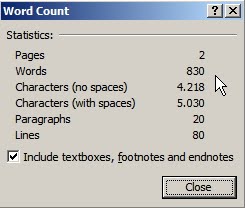
No comments:
Post a Comment