BERANDA ABOUT US ADS : 1 USD FOREVER ASMARA BIOGRAFI BUKU BUKU PINTAR
CHRISTIAN FAITH DISCLAIMER DUNIA KERJA ENTREPRENEURS GO PUBLIC (IPO)
KESEHATAN LIST OF ALL ARTICLES MARKETING MY STARTUP OTHERS
TIP SUKSES DAN KAYA TIPS BLOGGER TIP SEO CONTACT ME PROFESSIONAL WRITER
Ditolak google adsense seperti gue ( richard nata ) ? tenang... ada cliksor. ha...7x http://richardnata.blogspot.com/2015/04/ditolak-google-adsense-seperti-gue.html
SELAIN CLICKSOR, MASIH ADA PROPELLER ADS. HA...7X
Before I start - Teknik SEO MLM Backlink. http://richardnata.blogspot.com/2015/04/teknik-seo-mlm-backlink.html
(out of 100's of systems, this is my number #1 recommendation ^^)
Ditolak google adsense seperti gue ( richard nata ) ? tenang... ada cliksor. ha...7x http://richardnata.blogspot.com/2015/04/ditolak-google-adsense-seperti-gue.html
SELAIN CLICKSOR, MASIH ADA PROPELLER ADS. HA...7X
Before I start - Teknik SEO MLM Backlink. http://richardnata.blogspot.com/2015/04/teknik-seo-mlm-backlink.html
(out of 100's of systems, this is my number #1 recommendation ^^)
KALAU SUKA BERMAIN GAME JANGAN LUPA KLIK PLAY NOW ATAU DOWNLOAD.
WITH 1 USD THEN YOUR TEXT POSTED IN THE ARTICLE FOREVER. 1 USD PER ARTICLE FOREVER.
WITH 5 USD THEN YOUR BANNER POSTED IN THE ARTICLE FOREVER. 5 USD PER ARTICLE FOREVER.
WITH 10 USD THEN YOUR BIG BANNER POSTED IN THE ARTICLE FOREVER. 10 USD PER ARTICLE FOREVER.
CONTACT RICHARD.NATA@YAHOO.CO.ID
WITH 1 USD THEN YOUR TEXT POSTED IN THE ARTICLE FOREVER. 1 USD PER ARTICLE FOREVER.
WITH 5 USD THEN YOUR BANNER POSTED IN THE ARTICLE FOREVER. 5 USD PER ARTICLE FOREVER.
WITH 10 USD THEN YOUR BIG BANNER POSTED IN THE ARTICLE FOREVER. 10 USD PER ARTICLE FOREVER.
CONTACT RICHARD.NATA@YAHOO.CO.ID
WITH 5 USD THEN YOUR BANNER POSTED IN THE ARTICLE FOREVER. 5 USD PER ARTICLE FOREVER.
WITH 10 USD THEN YOUR BIG BANNER POSTED IN THE ARTICLE FOREVER. 10 USD PER ARTICLE FOREVER.
CONTACT RICHARD.NATA@YAHOO.CO.ID
Cara membuat shoutbox ala kangismet
Apa itu Shoutbox ?
Shoutbox atau bisa juga disebut Cbox ( Chat Box ) maupun Shoutmix merupakan suatu aplikasi yang dipasangkan dalam suatu web yang memungkinkan pengguna suatu web dapat chatting dengan admin atau pengguna lainnya.
Shoutbox atau bisa juga disebut Cbox ( Chat Box ) maupun Shoutmix merupakan suatu aplikasi yang dipasangkan dalam suatu web yang memungkinkan pengguna suatu web dapat chatting dengan admin atau pengguna lainnya.
Keuntungan ?
1. Meningkatkan komunikasi kepada pengunjung blog
2. Meningkatkan kepercayaan pengunjung, dengan memasang Shoutbox, berarti admin sangat terbuka dan dapat dipercaya
3. Go International
1. Meningkatkan komunikasi kepada pengunjung blog
2. Meningkatkan kepercayaan pengunjung, dengan memasang Shoutbox, berarti admin sangat terbuka dan dapat dipercaya
3. Go International
Kekurangan ?
1. Sering digunakan oleh orang tidak bertanggung jawab untuk memasang link maupun promosi
2. Kadang-kadang memperlambat kecepatan blog mengingat hampir belum ada Shoutbox yang mendukung asynchronous loading
1. Sering digunakan oleh orang tidak bertanggung jawab untuk memasang link maupun promosi
2. Kadang-kadang memperlambat kecepatan blog mengingat hampir belum ada Shoutbox yang mendukung asynchronous loading
Cara meamsang Shoutbox ala Kangismet
Berhubung kangismet menggunakan yourshoubox, maka kali ini kita gunakan yang sama
1. Buka : http://www.yourshoutbox.com/users/register ( otomatis buka di new tab browser anda )
2. Silahkan isi data secara lengkap seperti yang ada di gambar

Petunjuk :
- Isi Email dengan email anda
- Password dengan password yang anda pilih
- Lalu isi password lagi di tempat re-type password
Lalu anda akan di alihkan ke : http://www.yourshoutbox.com/shoutboxes/create
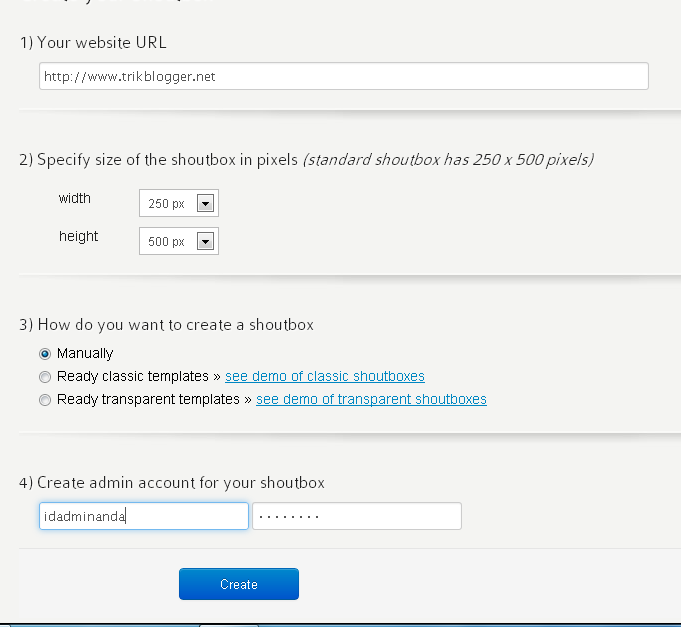
Petunjuk :
- Masukkan your website URL dengan alamat url blog anda
- Untuk ukurannya, bisa pilih default ( lebar 250 tinggi 500 ) tetapi mengingat lebar tiap sidebar di setiap template berbeda maka anda harus mengubah width nya ( lebar nya ) menjadi paling tidak sama dengan width nya sidebar.
- Untuk yang nomor 3 pilih manually aja
- Step Khusus :
1. Untuk idadminanda, pilih id untuk admin anda, ini akan anda gunakan untuk login di chat nanti saat menggunakan Shoutbox
2. Lalu untuk kotak kedua isi dengan passwordnya
Nanti id dan password itu akan digunakan saat chat ( lihat gambar )
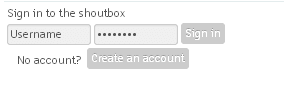
Lalu anda akan dibawa ke halaman pengaturan shoutbox

- Ganti warna "Specify background color" dan "Specify odd shouts color" dengan warna putih atau #ffffff
- Lalu ganti "Specify even shouts color" dengan #F0F0F0
Tips : Karena arena color kode / kode warna tidak bisa diblok, cara ganti kode warnanya adalah teken CTRL + C kode warnanya lalu CTRL+A area kode kolor lalu cepat tekan CTRL+V
Lalu klik Save Changes untuk menyimpan hasil pengaturan shoutbox anda
Lalu pergi ke menu Fonts and links
 Pengaturan :
Pengaturan :
- Ganti warna "Specify logged user nick font color", "Specify admin nick font color" , dan "Specify moderator nick font color" dengan warna #80bc00
- Jangan lupa klik Save changes
Lalu pergi ke menu button
Pengaturan :
- Ganti "Specify online button color" dan "Specify user button color" dengan warna green
- Jangan lupa klik save changes
Pengaturan :
- Lalu pergi ke menu scroll
- Ganti pilihan Select Scroll type dengan Dark Simple
Lalu langkah yang terakhir buka menu Size and setting
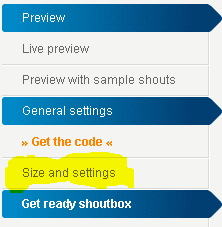
Pengaturan :
- Pada opsi no 4 yaitu : Do you want to require registration? Pilih yes
- Lalu pada opsi no 11 yaitu : Do you want to allow promting own websites as link in nick? pilih no
- Pada opsi terakhir yaitu : Change "Powered by yourshoutbox.com" text ganti menjadi Powered by Websiteanda.com
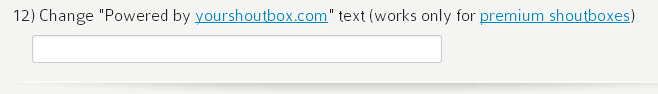 Yang akan muncul di bagian bawah :
Yang akan muncul di bagian bawah :
Berhubung kangismet menggunakan yourshoubox, maka kali ini kita gunakan yang sama
1. Buka : http://www.yourshoutbox.com/users/register ( otomatis buka di new tab browser anda )
2. Silahkan isi data secara lengkap seperti yang ada di gambar

Petunjuk :
- Isi Email dengan email anda
- Password dengan password yang anda pilih
- Lalu isi password lagi di tempat re-type password
Lalu anda akan di alihkan ke : http://www.yourshoutbox.com/shoutboxes/create
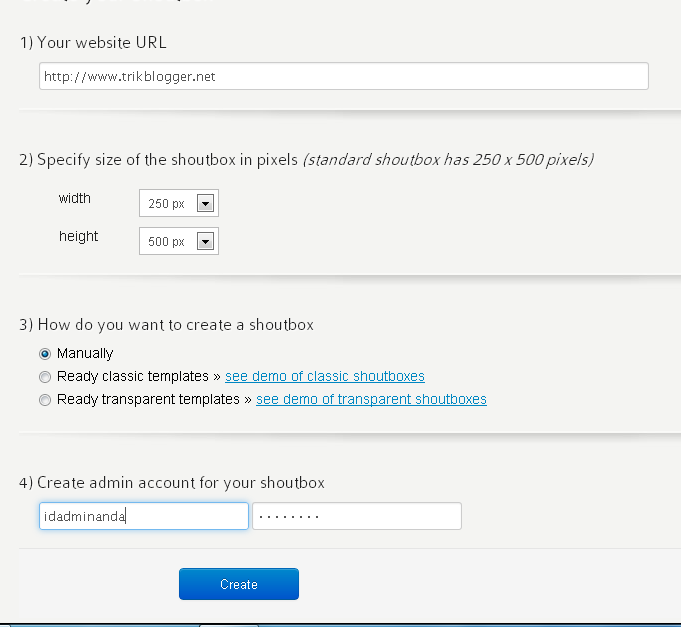
Petunjuk :
- Masukkan your website URL dengan alamat url blog anda
- Untuk ukurannya, bisa pilih default ( lebar 250 tinggi 500 ) tetapi mengingat lebar tiap sidebar di setiap template berbeda maka anda harus mengubah width nya ( lebar nya ) menjadi paling tidak sama dengan width nya sidebar.
- Untuk yang nomor 3 pilih manually aja
- Step Khusus :
1. Untuk idadminanda, pilih id untuk admin anda, ini akan anda gunakan untuk login di chat nanti saat menggunakan Shoutbox
2. Lalu untuk kotak kedua isi dengan passwordnya
Nanti id dan password itu akan digunakan saat chat ( lihat gambar )
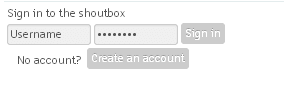
Lalu anda akan dibawa ke halaman pengaturan shoutbox

- Ganti warna "Specify background color" dan "Specify odd shouts color" dengan warna putih atau #ffffff
- Lalu ganti "Specify even shouts color" dengan #F0F0F0
Tips : Karena arena color kode / kode warna tidak bisa diblok, cara ganti kode warnanya adalah teken CTRL + C kode warnanya lalu CTRL+A area kode kolor lalu cepat tekan CTRL+V
Lalu klik Save Changes untuk menyimpan hasil pengaturan shoutbox anda
Lalu pergi ke menu Fonts and links

Pengaturan :
- Ganti warna "Specify logged user nick font color", "Specify admin nick font color" , dan "Specify moderator nick font color" dengan warna #80bc00
- Jangan lupa klik Save changes
Lalu pergi ke menu button
Pengaturan :
- Ganti "Specify online button color" dan "Specify user button color" dengan warna green
- Jangan lupa klik save changes
Pengaturan :
- Lalu pergi ke menu scroll
- Ganti pilihan Select Scroll type dengan Dark Simple
Lalu langkah yang terakhir buka menu Size and setting
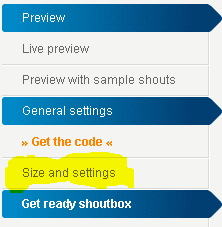
Pengaturan :
- Pada opsi no 4 yaitu : Do you want to require registration? Pilih yes
- Lalu pada opsi no 11 yaitu : Do you want to allow promting own websites as link in nick? pilih no
- Pada opsi terakhir yaitu : Change "Powered by yourshoutbox.com" text ganti menjadi Powered by Websiteanda.com
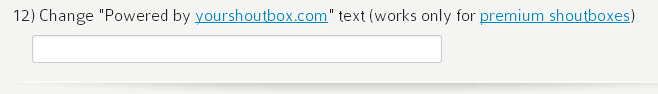
Yang akan muncul di bagian bawah :
Pemasangan
- Lalu pasang widgetnya dengan pergi ke menu "Get The code"
- Copy kode javascript yang disediakan lalu pasang ke blogger dengan membuka : Blogger > Tata letak > Pasang widget > HTML / Javascript
- Lalu paste kode javascriptnya di bagian content / bawah, judulnya terserah anda
- Klik save
Tambahan :
1. Pergantian powered by yourshoutbox.com menjadi brand anda hanya berlaku jika anda memiliki akun premium, beruntung tiap id baru mendapat premium gratis selama 7 hari / 1 minggu.
2. Trik ini hanya diinspirasi dari shoutbox yang saya lihat di blog nya kangismet dan sampai saat artikel ini dibuat, kangismet belum ngeshare cara memasang shoutbox tersebut
3. Shoutbox yang saya buat hanya dibuat mirip seperti kangismet, tetapi ada beberapa pengaturan yang tidak saya mengerti jadi ada yang sedikit berbeda dari yang dari shoutbox yang digunakan oleh kangismet dengan shoutbox yang saya buat
Contoh :
- Lalu pasang widgetnya dengan pergi ke menu "Get The code"
- Copy kode javascript yang disediakan lalu pasang ke blogger dengan membuka : Blogger > Tata letak > Pasang widget > HTML / Javascript
- Lalu paste kode javascriptnya di bagian content / bawah, judulnya terserah anda
- Klik save
Tambahan :
1. Pergantian powered by yourshoutbox.com menjadi brand anda hanya berlaku jika anda memiliki akun premium, beruntung tiap id baru mendapat premium gratis selama 7 hari / 1 minggu.
2. Trik ini hanya diinspirasi dari shoutbox yang saya lihat di blog nya kangismet dan sampai saat artikel ini dibuat, kangismet belum ngeshare cara memasang shoutbox tersebut
3. Shoutbox yang saya buat hanya dibuat mirip seperti kangismet, tetapi ada beberapa pengaturan yang tidak saya mengerti jadi ada yang sedikit berbeda dari yang dari shoutbox yang digunakan oleh kangismet dengan shoutbox yang saya buat
Contoh :
RESOURCE : http://www.trikblogger.net/2014/01/memasang-shoutbox-di-blogger.html
Love this Post? Spread the Word.
DO NOT FORGET TO CLICK THE PLAY NOW OR DOWNLOAD.
DO NOT FORGET TO CLICK THE PLAY NOW OR DOWNLOAD.
Berapa sih nilai dari blog gue DALAM DOLLAR ? http://richardnata.blogspot.com/2015/04/berapa-sih-nilai-dari-blog-gue-dalam.html
Berapa sih nilai dari blog gue DALAM DOLLAR ? http://richardnata.blogspot.com/2015/04/berapa-sih-nilai-dari-blog-gue-dalam.html
My STARTUP :
A story with millions of choices in it.
Try to imagine this. When you're reading a story on the web or blog, you are given two choices. You can choose the next story based on your own choice. After selecting then you can continue reading the story. Shortly afterwards you will be presented back to the 2 other options. The next choice is up to you. Then you continue the story you are reading. After that you will be faced again with 2 choices. So onwards.
If you feel curious then you can re-read the story by changing your selection. Then you will see a different story with the story that you have read previously. The question now is why is this so? Because the storyline will be varying according to your choice.
Based on the above, then you are faced with two choices. Are you interested in reading my story is? Or you are not interested at all. The choice is in your hands.
If you are interested then spread widely disseminated this article to your family, friends, neighbors, and relatives. You can also distribute it on facebook, twitter, goggle +, or other social media that this article be viral in the world. By doing so it is a new entertainment industry has been created.
Its creator named Richard Nata.
The full articles that talks about this:
19. Start-up strategy in order to earn millions to tens of millions of dollars annually. http://richardnata.blogspot.com/2015/02/start-up-strategy-in-order-to-earn.html
20. Why do I need startup funds from investors? http://richardnata.blogspot.com/2015/05/why-do-i-need-startup-funds-from.html
21. slow but sure vs acceleration. http://richardnata.blogspot.com/2015/05/slow-but-sure-vs-acceleration.html
Try to imagine this. When you're reading a story on the web or blog, you are given two choices. You can choose the next story based on your own choice. After selecting then you can continue reading the story. Shortly afterwards you will be presented back to the 2 other options. The next choice is up to you. Then you continue the story you are reading. After that you will be faced again with 2 choices. So onwards.
If you feel curious then you can re-read the story by changing your selection. Then you will see a different story with the story that you have read previously. The question now is why is this so? Because the storyline will be varying according to your choice.
Based on the above, then you are faced with two choices. Are you interested in reading my story is? Or you are not interested at all. The choice is in your hands.
If you are interested then spread widely disseminated this article to your family, friends, neighbors, and relatives. You can also distribute it on facebook, twitter, goggle +, or other social media that this article be viral in the world. By doing so it is a new entertainment industry has been created.
Its creator named Richard Nata.
The full articles that talks about this:
19. Start-up strategy in order to earn millions to tens of millions of dollars annually. http://richardnata.blogspot.com/2015/02/start-up-strategy-in-order-to-earn.html
20. Why do I need startup funds from investors? http://richardnata.blogspot.com/2015/05/why-do-i-need-startup-funds-from.html
21. slow but sure vs acceleration. http://richardnata.blogspot.com/2015/05/slow-but-sure-vs-acceleration.html
20. Why do I need startup funds from investors? http://richardnata.blogspot.com/2015/05/why-do-i-need-startup-funds-from.html
21. slow but sure vs acceleration. http://richardnata.blogspot.com/2015/05/slow-but-sure-vs-acceleration.html
Are you interested in my offer?
Do you want to be an investor in my startup?
If yes, don't hesitate to contact me as soon as possible.
If yes, don't hesitate to contact me as soon as possible.
Thank you.
P.S. The offer letter I gave also to the hedge funds and venture capital and other major companies in the entire world. So who is fast then he will get it.
P.P.S. If you are not interested in my offer, it is a good idea to periodically review my blog to see the development of my blog. http://richardnata.blogspot.com
If I've made a story on my blog and get a multiplication of clicks then you should know that the readers liked my story
Thank you.
P.S. The offer letter I gave also to the hedge funds and venture capital and other major companies in the entire world. So who is fast then he will get it.
P.P.S. If you are not interested in my offer, it is a good idea to periodically review my blog to see the development of my blog. http://richardnata.blogspot.com
If I've made a story on my blog and get a multiplication of clicks then you should know that the readers liked my story

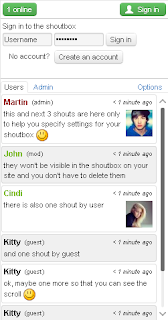


No comments:
Post a Comment