How To Master Amazon Keywords For Kindle For Free
By Derek Haines
 Selecting the best Amazon Kindle keywords is vital in selling your ebooks.
Selecting the best Amazon Kindle keywords is vital in selling your ebooks.
There are so many ebooks, software programs and outright scams, which all promise miraculous ebook sales through the use of Kindle keywords, one would think that there was some kind of magical secret that every self-published author should pay for to get ebook sales.
No, wrong. You don’t need to pay a cent. There is no mystery or magic to adding keywords to any Amazon product.
The truth is that Kindle keywords are very easy to find, use and implement for your own ebook.
There is no magical secret formula for doing keyword research, as KDP gives very clear instructions about how to get your book into additional categories on the Kindle Store.
In addition, Amazon has an in-built Amazon keyword search or long-tail keyword phrase finder in its search field.
As you all will know, when you list your ebook on Kindle, you get to choose only two categories. So how can you get more to help readers find your book?
By using carefully selected Kindle keywords. So let’s start with adding relevant keywords to your ebook to get in more categories.
All you need to do is follow the clear instructions given by KDP on its help page: Selecting Browse Categories.
Scroll down the page and select your genre. If I select Mystery, Thriller, & Suspense, I get the following list of keywords.
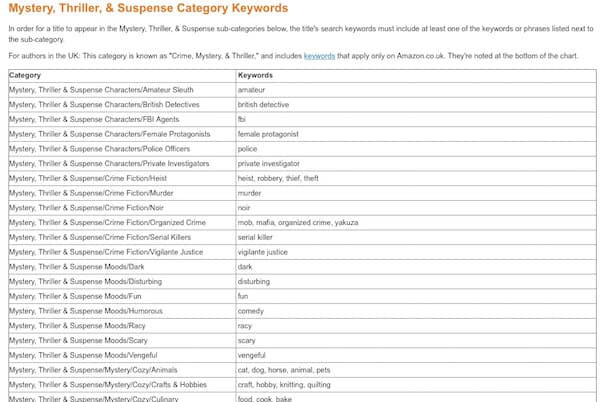
Now, although I have my ebook in the Mystery, Thriller, & Suspense category, I can have it appear in a number of sub-categories by using the nominated keywords.
For example, I could add murder or police, and have my book appear in extra sub-categories, and therefore be seen by more people and compete against fewer other titles in these sub-categories.
This same list of keyword choices is listed for all major genres.
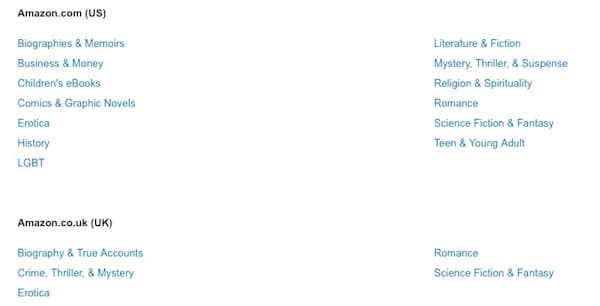
So now you can get your ebook into more than the standard two categories or genres.
Have fun. I have managed to get some of my ebooks in up to five sub-categories. Cool!
Now for search phrases.
This is how to discover what other people use when searching Amazon for things (ebooks) to buy. Let’s say your book is about vampires, so of course, you have this as your seed keyword.
But do people search like this? Not necessarily. You can use terms that Amazon suggests in its search box.

The image above shows the phrases, or in keyword geek speak, longtail keywords, people have used on Amazon to find vampire books. So select one or two of the suggestions from the drop-down list to use as your long tail keywords for your book.
Perhaps in this example, vampires and werewolves, and vampires and witches might be good choices as your search terms.
By using the two methods above, you do not need to spend a cent on software or ebooks promising magical sales results.
All you need to do is carefully select your seven precious keywords from both sources, and then have your ebook best positioned for buyers to find. You can also experiment, change, alter and refine to your heart’s content.
So no. There is no Kindle keywords mystery. Your best Amazon keyword research tool is Amazon.
Everything you need is at your fingertips, and for free.
For more detailed information about Kindle Keywords, read our new article, Amazon KDP Keywords For Kindle Ebooks And Books.
Pro level book keyword research
If have a lot of titles and you want to fast track your keyword research with real-time data, you might want to investigate KDP Rocket, which is a pro tool for Amazon book keywords.
You can access the Amazon database to find the best seven keywords and two book categories for all your titles.
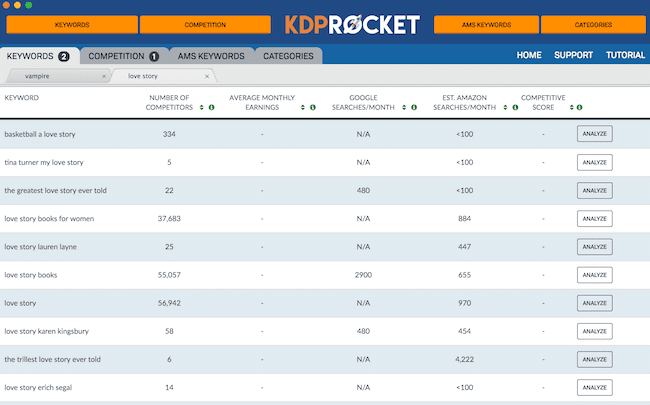
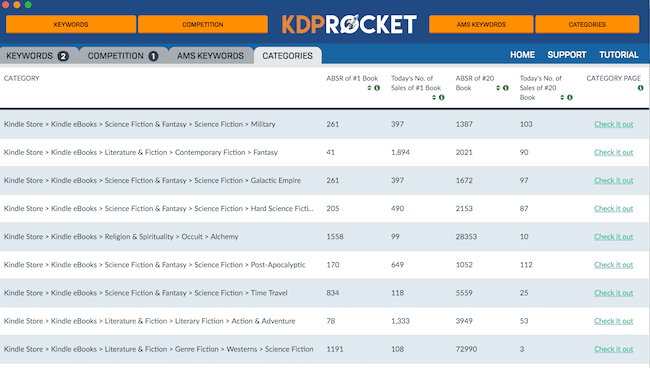
Further Reading: How To Select The Best Amazon Book Categories For Your Book

No comments:
Post a Comment