BERANDA ABOUT US ADS : 1 USD FOREVER ASMARA BIOGRAFI BUKU BUKU PINTAR
CHRISTIAN FAITH DISCLAIMER DUNIA KERJA ENTREPRENEURS GO PUBLIC (IPO)
KESEHATAN LIST OF ALL ARTICLES MARKETING MY STARTUP OTHERS
TIP SUKSES DAN KAYA TIPS BLOGGER TIP SEO CONTACT ME PROFESSIONAL WRITER
Gone are the days when a simple infographic would cut the mustard. Today’s content marketers have to be agile, ready to take on everything from photo editing, to video editing, to creating memes guaranteed to go viral. Considering that many content marketers aren’t designers (or even former film majors) — that’s a considerable challenge. I’ve compiled my favorite tools that make visual content marketing easy for everyone, in nearly every medium. No expertise required.
But wait — there’s more. Creating visual content is only half the battle for marketers — I get that! So at the end of this post is a list of 10 Places to Share Your Designs That Will Bring You Way More Traffic Than Twitter or Facebook.
Happy visualizing!
10 Visual Marketing Design Tools for Non-Designers
1. PicMonkey (for collages & basic photo editing)
Picmonkey is a free, web-based photo editor and graphic design tool with a surprising number of ever-changing fonts, trendy color schemes and fun designs to choose from.
2. Placeit (for product mockups)
Placeit makes it easy to generate product mockups without Photoshop, and costs far less (one download costs $8, and monthly plans start from $12).
3. Visage (for data visualization)
Visage makes it easy to bring great design to data by making it simple to create charts and graphs, and visually design them with colors, fonts, clipart and high-res image backgrounds. You can also use it to super-impose words on background images (many of which are included in the freemium version), or to create infographics.
4. Free Stock Photos (for all of your royalty-free photo needs)
Free stock photo sites:
Unsplash — Adds 10 new royalty-free photos every 10 days, best for breathtaking landscapes, cityscapes and still-lives.
Picjumbo — High-res photos, no attribution required for almost all images, best for food pictures.
Gratisography — Quirky, fun, provocative images by Ryan McGuire.
NewOldStock — A random assortment of vintage photos ranging from the Sphinx to the Rolling Stones, and everything in between.
5. Awesome Screenshot (for annotated screenshots)
Awesome Screenshot, available on Mozilla, Chrome and Safari, allows you to take screenshots of whole pages or parts of pages and annotate them with shapes — exceptionally useful for critiquing pages and images.
6. Social Image Resizer Tool (easy resizing for those who don’t think in pixels)
Social Image Resizer Tool makes it extremely easy to resize your images according to where you want to use them. Just upload your image and choose where it’s going — no need to know the pixel count.
7. Dissolve (a resource for video stock footage for commercial use)
Dissolve has HD quality, royalty-free stock footage available for commercial use, making it easy to create a jaw-dropping video. Footage isn’t free, so expect to pay a few hundred for a 10–20 second clip.
8. Stencil (basic words on image generator for social media)
Stencil is a Chrome extension that lets you quickly put words on images that are pre-sized for social sharing. $9/month.
9. Imgflip (for making memes)
ImgFlip is a meme-creating tool that lets you customize font and text, and make GIFs from images or videos.
10. Qzzr (for creating quizzes)
Qzzr is an app for creating interactive quizzes for free (with basic customization) or $299/year for Pro-level options.
10 Places to Share Your Designs That Will Bring You Way More Traffic Than Twitter or Facebook
As a content marketer, you likely spend as much or more time promoting your content than creating it (or you should be). But with so many content marketers flooding the main arteries of social media, it’s getting harder to get your content noticed, which is why many of us have found much better results from sharing our visual content via these networks.
- Pinterest — Some bloggers have cultivated followings of thousands just by using Pinterest, or a combo of Pinterest and Instagram (see The Dabblist). Sharing is free, but there is a science to which kinds of posts do best. They’re image-heavy, informative, and list-centric.
- Instagram — Instagram is a powerful tool for visual content marketers, especially for sharing customer-centric photos (pictures about your customers), employee-centric photos (pictures about your employees or CEO) and contest photos.
- Hipstamatic.com/oggl/ — If you use Hipstamatic’s photo effects to stylize your photos, you can share them on Hipstamatic’s community via their app. No one is as likely to appreciate your creative efforts as other creatives, and you might just up your game by getting ideas from your peers.
- Dribbble.com — Describing itself for “show and tell for designers,” Dribbble is where you come to really strut your stuff, or get ideas from the best. Top designs get thousands of page views and hundreds of likes.
- Behance.net — Another showcase site for creative work, Behance also allows you to get peer kudos in the form of thousands of views and hundreds of likes. You can submit your work to several categories, including Branding, Graphic Design, UI/UX and Web Design.
- Tumblr — Incredibly sticky with a hip, young audience, Tumblr can be a great resource for marketing to millennials, especially if you’re marketing to a tight niche and have an amusing image.
- Designerscouch.org — If your design skills are ready to turn pro (and freelance), you might want to check out Designers Couch. It’s like a collection of portfolios for designers, illustrators, web designers, and other visual creatives.
- Slideshare — For B2B marketing, Slideshare is a happening place for sharing slides, infographics, and other informative visual materials. Don’t use it for blatant ads, but do use it for publishing exceptional original high-value content.
- Vine — With channels like “DIY” and “Gaming,” and a young, tech-savvy demographic, Vine is practically made to foster viral videos. If you’re trying to reach younger millennials, this is where they are. Prepare to entertain them within 6 seconds.
- Sub-Reddits & Reddit-Infographics — Finding the best Sub-Reddit for your niche is the hard part (there are so many). Uploading your infographic, meme, GIF or image is the easy part. But watch out for Mod rules like “no more self-promotion.”
Each social media outlet has its own style and its own user demographic, but that just makes them better tools for finding and attracting your target market. But one characteristic rings true for all of them: These are users who love good humor, great visuals, and truly innovative creativity.
Love this Post? Spread the Word.
BERAPA SIH NILAI DARI BLOG GUE DALAM DOLLAR ? HTTP://RICHARDNATA.BLOGSPOT.COM/2015/04/BERAPA-SIH-NILAI-DARI-BLOG-GUE-DALAM.HTML
step-by-step system - how to build a profitable business on amazon
Skyrocketing Your income with Ultra Running Webinar
Learn How I Make $3,500 to $25,000 Monthly With Google & Clickbank
how to make over $1,000 per day with The Nuclear Affiliate System
wpsubscribers - the premium wordpress subscription plugin
GET PAID TO DRAW PICTURES AND TAKE PHOTOGRAPHS
legitimate online jobs
Skyrocketing Your income with Ultra Running Webinar
Learn How I Make $3,500 to $25,000 Monthly With Google & Clickbank
how to make over $1,000 per day with The Nuclear Affiliate System
wpsubscribers - the premium wordpress subscription plugin
GET PAID TO DRAW PICTURES AND TAKE PHOTOGRAPHS
legitimate online jobs
How to Whiten Your Skin Naturally - 100% Guarantee!
natural anti-aging shortcuts
the fat burning kitchen
Top secret fat loss
My STARTUP :
Let me introduce myself. My name is Richard Nata. I am an author, novelist, blogger and ghost writer. My articles, including short stories have been published in magazines and newspapers since 1994. I have written a lot of books, both fiction and non-fiction. So I was a professional in the field of writing, both fiction and non-fiction.
Let me introduce myself. My name is Richard Nata. I am an author, novelist, blogger and ghost writer. My articles, including short stories have been published in magazines and newspapers since 1994. I have written a lot of books, both fiction and non-fiction. So I was a professional in the field of writing, both fiction and non-fiction.
I was born in Jakarta, August 17, 1968.
In 1988, at the age of 20 years, I started working as an accounting staff. Age 24 years has occupied the position of Finance Manager. Age 26 years as a General Manager.
In 1994, my articles published in magazines and tabloids.
In 1997, I wrote a book entitled "Buku Pintar Mencari Kerja". This book is reprinted as much as 8 times. Through the book, the authors successfully helped tens of thousands of people get jobs at once successful in their careers. They were also successful when moving to work in other places.
In 1998, I started investing in shares on Bursa Efek Indonesia (Indonesia stock exchange). As a result of investing in the stock market then I can provide consulting services for companies that want to go public in Indonesia stock exchange.
more information :
1. IPO KAN PERUSAHAAN ANDA DI BEI, TRIK TERCEPAT MENJADIKAN ANDA SEORANG KONGLOMERAT. brand, ideas, story, style, my life: IPO KAN PERUSAHAAN ANDA DI BEI, TRIK TERCEPAT MENJADIKAN ANDA SEORANG KONGLOMERAT.
2. JASA KONSULTAN GO PUBLIC ( IPO ) DI BURSA EFEK INDONESIA.
In 2015, Richard Nata revise the "Buku Pintar Mencari Kerja" became BUKU PINTAR DAPAT KERJA GAJI TINGGI PINDAH KERJA GAJI SEMAKIN TINGGI
BUKU PINTAR DAPAT KERJA GAJI TINGGI PINDAH KERJA GAJI SEMAKIN TINGGI made by retyping the book BEST SELLER of the author, entitled “Buku Pintar Mencari Kerja”. This ebook available on google play.
In 2015, I had the idea of a startup company where the readers can decide for themselves the next story. WASN'T THIS A GREAT IDEA? IF can be realized WILL BE WORTH billions USD. Because CAN PRODUCE FOR MILLIONS OF DOLLARS even tens of millions USD annually.
In theory, in 10-20 years into the future, my startup income, amounting to hundreds of million USD annually can be obtained easily. AND IF FOLLOWED BY MANY COMPANIES IN THE WHOLE WORLD WILL THEN BE A NEW INDUSTRIAL worth trillions USD.
To be honest. Currently I'm not having a lot of money. So I start marketing my startup with blogspot.
My STARTUP :
I was born in Jakarta, August 17, 1968.
In 1988, at the age of 20 years, I started working as an accounting staff. Age 24 years has occupied the position of Finance Manager. Age 26 years as a General Manager.
In 1994, my articles published in magazines and tabloids.
In 1997, I wrote a book entitled "Buku Pintar Mencari Kerja". This book is reprinted as much as 8 times. Through the book, the authors successfully helped tens of thousands of people get jobs at once successful in their careers. They were also successful when moving to work in other places.
In 1998, I started investing in shares on Bursa Efek Indonesia (Indonesia stock exchange). As a result of investing in the stock market then I can provide consulting services for companies that want to go public in Indonesia stock exchange.
more information :
1. IPO KAN PERUSAHAAN ANDA DI BEI, TRIK TERCEPAT MENJADIKAN ANDA SEORANG KONGLOMERAT. brand, ideas, story, style, my life: IPO KAN PERUSAHAAN ANDA DI BEI, TRIK TERCEPAT MENJADIKAN ANDA SEORANG KONGLOMERAT.
2. JASA KONSULTAN GO PUBLIC ( IPO ) DI BURSA EFEK INDONESIA.
In 2015, Richard Nata revise the "Buku Pintar Mencari Kerja" became BUKU PINTAR DAPAT KERJA GAJI TINGGI PINDAH KERJA GAJI SEMAKIN TINGGI
BUKU PINTAR DAPAT KERJA GAJI TINGGI PINDAH KERJA GAJI SEMAKIN TINGGI made by retyping the book BEST SELLER of the author, entitled “Buku Pintar Mencari Kerja”. This ebook available on google play.
In 2015, I had the idea of a startup company where the readers can decide for themselves the next story. WASN'T THIS A GREAT IDEA? IF can be realized WILL BE WORTH billions USD. Because CAN PRODUCE FOR MILLIONS OF DOLLARS even tens of millions USD annually.
In theory, in 10-20 years into the future, my startup income, amounting to hundreds of million USD annually can be obtained easily. AND IF FOLLOWED BY MANY COMPANIES IN THE WHOLE WORLD WILL THEN BE A NEW INDUSTRIAL worth trillions USD.
To be honest. Currently I'm not having a lot of money. So I start marketing my startup with blogspot.
My STARTUP :
A story with millions of choices in it - looking investor like you.
Try to imagine this. When you're reading a story on the web or blog, you are given two choices. You can choose the next story based on your own choice. After selecting then you can continue reading the story. Shortly afterwards you will be presented back to the 2 other options. The next choice is up to you. Then you continue the story you are reading. After that you will be faced again with 2 choices. So onwards. The more stories you read so the more options you have taken.
If you feel curious then you can re-read the story by changing your selection. Then you will see a different story with the story that you have read previously. The question now is why is this so? Because the storyline will be varying according to your choice.
I, as the author is planning to make tens of thousands of articles with millions of choices in it. With tens of thousands of articles then you like to see a show of your favorite series on TV for several years. The difference is while watching your favorite TV series, then you can not change the story. Meanwhile, if you read this story then you can alter the way the story according to your own choice.
You might say like this. Sounds like a book "choose your own adventure". Books I read when I was young.
Correctly. The idea is taken from there. But if you read through a book, the story is not so exciting. Due to the limited number of pages. When a child first you may already feel interesting. But if you re-read the book now then becomes no fun anymore because you don't get anything with the amount of 100-200 pages.
Have you ever heard of game books? When you were boy or girl, did you like reading game books? I think you've heard even happy to read it.
Gamebooks are sometimes informally called choose your own adventure books or CYOA which is also the name of the Choose Your Own Adventure series published byBantam Books. Gamebook - Wikipedia, the free encyclopedia
Gamebook - Wikipedia, the free encyclopedia
A gamebook is a work of fiction that allows the reader to participate in the story by making effective choices. The narrative branches along various paths through the use of numbered paragraphs or pages.
Bantam Books with the Choose Your Own Adventure
series has produced more than 250 million US
dollars. While I offer you more powerful than the Choose
Your Own Adventure. Because of what? Because the
story that I made much more interesting than the stories
created by the authors of Bantam Books. You will not get anything just to 100-200 pages. While the story that I created is made up of tens of thousands of articles with millions of choices in it.
For comparison are the books published with the theme "choose your own adventure" produces more than 250 million copies worldwide. If the average price of a book for 5 USD, the industry has produced more than 1.5 billion USD. But unfortunately this industry has been abandoned because the reader begins to feel bored. The last book was published entitled "The Gorillas of Uganda (prev." Search for the Mountain Gorillas ")". And this book was published in 2013.
Based on the above, then you are faced with two choices. Are you interested in reading my story is? Or you are not interested at all. The choice is in your hands.
If you are interested then spread widely disseminated this article to your family, friends, neighbors, and relatives. You can also distribute it on facebook, twitter, goggle +, or other social media that this article be viral in the world. By doing so it is a new entertainment industry has been created.
Its creator named Richard Nata.
The full articles that talks about this:
19. Start-up strategy in order to earn millions to tens of millions of dollars annually. http://richardnata.blogspot.com/2015/02/start-up-strategy-in-order-to-earn.html
20. Why do I need startup funds from investors? http://richardnata.blogspot.com/2015/05/why-do-i-need-startup-funds-from.html
21. slow but sure vs acceleration. http://richardnata.blogspot.com/2015/05/slow-but-sure-vs-acceleration.html
29. Start reading the story here. http://richardnata.blogspot.com/2015/05/start-reading-story-here.html
WHY DO I NEED STARTUP FUNDS FROM INVESTORS? I NEED A LOT OF FUNDS FROM INVESTORS BECAUSE I HAVE TO LOOKING FOR EXPERT PROGRAMMERS(IT).BECAUSE THE DATA IS HANDLED IS VERY LARGE, IT MAY HAVE TO WEAR SOME PROGRAMMERS(IT).
I CAN NOT WEAR SOME FREELANCE PROGRAMMER BECAUSE THE DATA MUST BE MONITORED CONTINUOUSLY FROM VIRUSES, MALWARE, SPAM, AND OTHERS.
IN ADDITION FUNDS FROM INVESTORS IS ALSO USED TO BUY SERVERS WITH VERY LARGE CAPACITY. FUNDS ARE ALSO USED TO PAY EMPLOYEE SALARIES AND OPERATIONAL COSTS OF THE COMPANY.
FUNDS CAN ALSO BE USED FOR ADVERTISING AND OTHER MARKETING STRATEGIES.FUNDS CAN ALSO BE USED TO ADVERTISE MY STARTUP AND OTHER MARKETING STRATEGIES.
IF I GET A VERY LARGE FUND, THE PART OF THE FUNDS USED TO TRANSLATE THE STORY INTO VARIOUS LANGUAGES.With more and more languages, the more readers we get.
WITH MORE AND MORE READERS, THE MORE REVENUE WE GET.
AS AN INVESTOR THEN YOU DO NOT HAVE TO FEEL ANXIOUS ABOUT YOUR FUNDS. BECAUSE YOUR FUNDS WILL NEVER BE LOST BECAUSE IN 3-5 YEARS YOU HAVE RETURNED THE FUNDS COUPLED WITH PROFIT.
THIS BUSINESS IS ONE AND THE ONLY ONE IN THE WORLD.
If we can make a good story, so that the readers will
come again and again for further reading the story then
our earnings will continue to grow and will never
diminish. This is due to new readers who continued to
arrive, while long remained loyal readers become our
customers.
So that the number of our readers will continue to
multiply over time. With the increasing number of loyal
readership then automatically the amount of income we
will also grow larger every year. The same thing
happened in yahoo, google, facebook, twitter, linkedin,
and others when they still startup.
Deuteronomy {28:13} And the LORD shall make thee the
head, and not the tail; and thou shalt be above only, and
thou shalt not be beneath; if that thou hearken unto the commandments of the LORD thy God, which I command thee this day, to observe and to do [them: ]
Try to imagine this. If I give a very unique story. It was the first time in the world. But the world already know this story even liked it. Because the world love the game books. While the story that I made is the development of game books.
Do you Believe if I dare say if I will succeed because my story will be famous all over the world as Harry Potter?
I believe it. Not because I was the author of the story, but because of the story that I made is unique and the only one in the world.
Income from my startup :
1. Ads. With millions of unique visitors, the price of the ads will be expensive.
3. Contribution of the readers. If you have a million readers and every reader to pay one US dollar per year then you will get the income of one million US dollars per year.
If you have a million readers and every reader to pay one US dollar per month then you will get as much revenue twelve million US dollars per year.
4. Books and Comics. After getting hundreds of thousands to the millions of readers of the story will be made in books and the form of a picture story (comics).
6. Merchandise related to characters. After the movies there will be made an offer for the sale of goods related to the characters.
7. Sales. With millions of email that we have collected from our readers so we can sell anything to them.
Each income (1-7) worth millions to tens of millions of US dollars.
Because each income (1-7) worth millions to tens of millions of US dollars. Then in 10-20 years into the future, AI will be earning hundreds of million USD annually.
So how long do you think my story that I made could gather a thousand readers? Ten thousand readers? One hundred thousand readers? A million readers? Five million readers? Ten million readers? More than ten million readers?
But to get all of it of course takes time, can not be instant. In addition, it takes hard work, big funds and placement of the right people in the right positions.
By advertising, viral marketing, strong marketing strategies and SEO then a million readers can be done in less than a year. Ten million readers can be done in two to three years.
This is the marketing strategy of my startup.
When hundreds of thousands or millions of readers already liked my story then they have to pay to enjoy the story that I made.
If you are a visionary then you will think like this.
With the help of my great name in the world of business, my expertise in marketing, advertising, marketing by mouth, viral marketing, then collecting a million readers to ten million readers will be easy to obtain. Is not that right?
The question now is what if people like my story as they like Harry Potter? You will get tens of millions or even hundreds of millions of email addresses from readers. With that much email, we can sell anything to the readers.
Since April 2013, Wikipedia has around 26 million articles in 285 languages are written by 39 million registered users and a variety of anonymous people who are not known from other parts of the world. Web ranked by Alexa, Wikipedia is a famous website number 6 which has been visited by 12% of all Internet users with 80 million visitors every month and it is only from the calculation of America.
resource : http://www.tahupedia.com/content/show/136/Sejarah-dan-Asal-Mula-Wikipedia
If no Wikipedia then need hundreds of thousands to millions of books required to make 26 million articles in 285 languages into books.
With the Wikipedia then people started to leave to read a book or books to seek knowledge about a subject or many subjects.
The same thing will happen. Read a story in a book or books to be abandoned. Read a story with millions of choices on the web or blog is far more interesting than reading a book or books.
So what happens next? In 10-20 years ahead then read a story in a book to be abandoned. Otherwise my startup will grow and continue to develop into a new entertainment industry.
New entertainment industry, where I was a forerunner startup will continue to evolve.
Therefore, in 10-20 years into the future, my startup will be earning hundreds of million USD annually.
So do not delay. Invest your money immediately to my startup. Take A Look. There are so many advantages if you want to invest in my startup.
WHY YOU SHOULD INVEST YOUR MONEY RIGHT NOW? .
IF YOU INVEST YOUR FUNDS IN ONE, TWO OR THREE YEARS INTO THE FUTURE, YOU MAY BE TOO LATE.
BECAUSE IN 1-3 YEARS INTO THE FUTURE THEN I'VE GOT THE FUNDS. THE FUNDS CAN COME FROM SOME INVESTORS, LOANS FROM BANKS OR FROM ADVERTISEMENTS POSTED ON MY BLOG.
IF I'VE GOT A LARGE AMOUNT OF FUNDS THEN I'VE NO NEED OF YOUR FUNDS. SO INVEST NOW OR NOT AT ALL.
My BLOG started to be written January 11, 2015. TODAY, MAY 30, 2015, THE NUMBER OF CLICKS HAS REACHED 56,750. SO FAR SO GOOD.
If I get big funds from investors then with a quick story that I wrote will spread throughout the world.
So I got acceleration because I can put ads in a large variety of media such as Google AdWords, Facebook, and others. I also can perform a variety of other marketing strategies.
If I do not get funding from investors then my story would still spread throughout the world. But with a longer time, Slow but sure.
So either I get funding from investors or not, the story that I wrote will remain spread throughout the world. Ha ... 7x
So don't worry, be happy.
My advice to you is you should think whether the data that I have provided to you makes sense or not .
If my data reasonable then immediately invest your funds as soon as possible.
Then we discuss how we plan further cooperation.
Thank you.
Try to imagine this. When you're reading a story on the web or blog, you are given two choices. You can choose the next story based on your own choice. After selecting then you can continue reading the story. Shortly afterwards you will be presented back to the 2 other options. The next choice is up to you. Then you continue the story you are reading. After that you will be faced again with 2 choices. So onwards. The more stories you read so the more options you have taken.
If you feel curious then you can re-read the story by changing your selection. Then you will see a different story with the story that you have read previously. The question now is why is this so? Because the storyline will be varying according to your choice.
You might say like this. Sounds like a book "choose your own adventure". Books I read when I was young.
Correctly. The idea is taken from there. But if you read through a book, the story is not so exciting. Due to the limited number of pages. When a child first you may already feel interesting. But if you re-read the book now then becomes no fun anymore because you don't get anything with the amount of 100-200 pages.
Correctly. The idea is taken from there. But if you read through a book, the story is not so exciting. Due to the limited number of pages. When a child first you may already feel interesting. But if you re-read the book now then becomes no fun anymore because you don't get anything with the amount of 100-200 pages.
Have you ever heard of game books? When you were boy or girl, did you like reading game books? I think you've heard even happy to read it.
Gamebooks are sometimes informally called choose your own adventure books or CYOA which is also the name of the Choose Your Own Adventure series published byBantam Books. Gamebook - Wikipedia, the free encyclopedia
Gamebook - Wikipedia, the free encyclopedia
A gamebook is a work of fiction that allows the reader to participate in the story by making effective choices. The narrative branches along various paths through the use of numbered paragraphs or pages.
| ||||||
Bantam Books with the Choose Your Own Adventure
series has produced more than 250 million US
dollars. While I offer you more powerful than the Choose
Your Own Adventure. Because of what? Because the
story that I made much more interesting than the stories
created by the authors of Bantam Books. You will not get anything just to 100-200 pages. While the story that I created is made up of tens of thousands of articles with millions of choices in it.
series has produced more than 250 million US
dollars. While I offer you more powerful than the Choose
Your Own Adventure. Because of what? Because the
story that I made much more interesting than the stories
created by the authors of Bantam Books. You will not get anything just to 100-200 pages. While the story that I created is made up of tens of thousands of articles with millions of choices in it.
For comparison are the books published with the theme "choose your own adventure" produces more than 250 million copies worldwide. If the average price of a book for 5 USD, the industry has produced more than 1.5 billion USD. But unfortunately this industry has been abandoned because the reader begins to feel bored. The last book was published entitled "The Gorillas of Uganda (prev." Search for the Mountain Gorillas ")". And this book was published in 2013.
Based on the above, then you are faced with two choices. Are you interested in reading my story is? Or you are not interested at all. The choice is in your hands.
If you are interested then spread widely disseminated this article to your family, friends, neighbors, and relatives. You can also distribute it on facebook, twitter, goggle +, or other social media that this article be viral in the world. By doing so it is a new entertainment industry has been created.
Its creator named Richard Nata.
The full articles that talks about this:
19. Start-up strategy in order to earn millions to tens of millions of dollars annually. http://richardnata.blogspot.com/2015/02/start-up-strategy-in-order-to-earn.html
20. Why do I need startup funds from investors? http://richardnata.blogspot.com/2015/05/why-do-i-need-startup-funds-from.html
21. slow but sure vs acceleration. http://richardnata.blogspot.com/2015/05/slow-but-sure-vs-acceleration.html
20. Why do I need startup funds from investors? http://richardnata.blogspot.com/2015/05/why-do-i-need-startup-funds-from.html
21. slow but sure vs acceleration. http://richardnata.blogspot.com/2015/05/slow-but-sure-vs-acceleration.html
WHY DO I NEED STARTUP FUNDS FROM INVESTORS? I NEED A LOT OF FUNDS FROM INVESTORS BECAUSE I HAVE TO LOOKING FOR EXPERT PROGRAMMERS(IT).BECAUSE THE DATA IS HANDLED IS VERY LARGE, IT MAY HAVE TO WEAR SOME PROGRAMMERS(IT).
I CAN NOT WEAR SOME FREELANCE PROGRAMMER BECAUSE THE DATA MUST BE MONITORED CONTINUOUSLY FROM VIRUSES, MALWARE, SPAM, AND OTHERS.
IN ADDITION FUNDS FROM INVESTORS IS ALSO USED TO BUY SERVERS WITH VERY LARGE CAPACITY. FUNDS ARE ALSO USED TO PAY EMPLOYEE SALARIES AND OPERATIONAL COSTS OF THE COMPANY.
I CAN NOT WEAR SOME FREELANCE PROGRAMMER BECAUSE THE DATA MUST BE MONITORED CONTINUOUSLY FROM VIRUSES, MALWARE, SPAM, AND OTHERS.
IN ADDITION FUNDS FROM INVESTORS IS ALSO USED TO BUY SERVERS WITH VERY LARGE CAPACITY. FUNDS ARE ALSO USED TO PAY EMPLOYEE SALARIES AND OPERATIONAL COSTS OF THE COMPANY.
FUNDS CAN ALSO BE USED FOR ADVERTISING AND OTHER MARKETING STRATEGIES.FUNDS CAN ALSO BE USED TO ADVERTISE MY STARTUP AND OTHER MARKETING STRATEGIES.
IF I GET A VERY LARGE FUND, THE PART OF THE FUNDS USED TO TRANSLATE THE STORY INTO VARIOUS LANGUAGES.With more and more languages, the more readers we get.
WITH MORE AND MORE READERS, THE MORE REVENUE WE GET.
AS AN INVESTOR THEN YOU DO NOT HAVE TO FEEL ANXIOUS ABOUT YOUR FUNDS. BECAUSE YOUR FUNDS WILL NEVER BE LOST BECAUSE IN 3-5 YEARS YOU HAVE RETURNED THE FUNDS COUPLED WITH PROFIT.
THIS BUSINESS IS ONE AND THE ONLY ONE IN THE WORLD.
If we can make a good story, so that the readers will
come again and again for further reading the story then
our earnings will continue to grow and will never
diminish. This is due to new readers who continued to
arrive, while long remained loyal readers become our
customers.
come again and again for further reading the story then
our earnings will continue to grow and will never
diminish. This is due to new readers who continued to
arrive, while long remained loyal readers become our
customers.
So that the number of our readers will continue to
multiply over time. With the increasing number of loyal
readership then automatically the amount of income we
will also grow larger every year. The same thing
happened in yahoo, google, facebook, twitter, linkedin,
and others when they still startup.
multiply over time. With the increasing number of loyal
readership then automatically the amount of income we
will also grow larger every year. The same thing
happened in yahoo, google, facebook, twitter, linkedin,
and others when they still startup.
Deuteronomy {28:13} And the LORD shall make thee the
head, and not the tail; and thou shalt be above only, and
thou shalt not be beneath; if that thou hearken unto the commandments of the LORD thy God, which I command thee this day, to observe and to do [them: ]
head, and not the tail; and thou shalt be above only, and
thou shalt not be beneath; if that thou hearken unto the commandments of the LORD thy God, which I command thee this day, to observe and to do [them: ]
Try to imagine this. If I give a very unique story. It was the first time in the world. But the world already know this story even liked it. Because the world love the game books. While the story that I made is the development of game books.
Do you Believe if I dare say if I will succeed because my story will be famous all over the world as Harry Potter?
I believe it. Not because I was the author of the story, but because of the story that I made is unique and the only one in the world.
Income from my startup :
1. Ads. With millions of unique visitors, the price of the ads will be expensive.
3. Contribution of the readers. If you have a million readers and every reader to pay one US dollar per year then you will get the income of one million US dollars per year.
If you have a million readers and every reader to pay one US dollar per month then you will get as much revenue twelve million US dollars per year.
4. Books and Comics. After getting hundreds of thousands to the millions of readers of the story will be made in books and the form of a picture story (comics).
6. Merchandise related to characters. After the movies there will be made an offer for the sale of goods related to the characters.
7. Sales. With millions of email that we have collected from our readers so we can sell anything to them.
Each income (1-7) worth millions to tens of millions of US dollars.
Because each income (1-7) worth millions to tens of millions of US dollars. Then in 10-20 years into the future, AI will be earning hundreds of million USD annually.
So how long do you think my story that I made could gather a thousand readers? Ten thousand readers? One hundred thousand readers? A million readers? Five million readers? Ten million readers? More than ten million readers?
But to get all of it of course takes time, can not be instant. In addition, it takes hard work, big funds and placement of the right people in the right positions.
By advertising, viral marketing, strong marketing strategies and SEO then a million readers can be done in less than a year. Ten million readers can be done in two to three years.
This is the marketing strategy of my startup.
When hundreds of thousands or millions of readers already liked my story then they have to pay to enjoy the story that I made.
If you are a visionary then you will think like this.
With the help of my great name in the world of business, my expertise in marketing, advertising, marketing by mouth, viral marketing, then collecting a million readers to ten million readers will be easy to obtain. Is not that right?
The question now is what if people like my story as they like Harry Potter? You will get tens of millions or even hundreds of millions of email addresses from readers. With that much email, we can sell anything to the readers.
Since April 2013, Wikipedia has around 26 million articles in 285 languages are written by 39 million registered users and a variety of anonymous people who are not known from other parts of the world. Web ranked by Alexa, Wikipedia is a famous website number 6 which has been visited by 12% of all Internet users with 80 million visitors every month and it is only from the calculation of America.
resource : http://www.tahupedia.com/content/show/136/Sejarah-dan-Asal-Mula-Wikipedia
If no Wikipedia then need hundreds of thousands to millions of books required to make 26 million articles in 285 languages into books.
With the Wikipedia then people started to leave to read a book or books to seek knowledge about a subject or many subjects.
The same thing will happen. Read a story in a book or books to be abandoned. Read a story with millions of choices on the web or blog is far more interesting than reading a book or books.
So what happens next? In 10-20 years ahead then read a story in a book to be abandoned. Otherwise my startup will grow and continue to develop into a new entertainment industry.
New entertainment industry, where I was a forerunner startup will continue to evolve.
Therefore, in 10-20 years into the future, my startup will be earning hundreds of million USD annually.
So do not delay. Invest your money immediately to my startup. Take A Look. There are so many advantages if you want to invest in my startup.
WHY YOU SHOULD INVEST YOUR MONEY RIGHT NOW? .
IF YOU INVEST YOUR FUNDS IN ONE, TWO OR THREE YEARS INTO THE FUTURE, YOU MAY BE TOO LATE.
BECAUSE IN 1-3 YEARS INTO THE FUTURE THEN I'VE GOT THE FUNDS. THE FUNDS CAN COME FROM SOME INVESTORS, LOANS FROM BANKS OR FROM ADVERTISEMENTS POSTED ON MY BLOG.
IF I'VE GOT A LARGE AMOUNT OF FUNDS THEN I'VE NO NEED OF YOUR FUNDS. SO INVEST NOW OR NOT AT ALL.
BECAUSE IN 1-3 YEARS INTO THE FUTURE THEN I'VE GOT THE FUNDS. THE FUNDS CAN COME FROM SOME INVESTORS, LOANS FROM BANKS OR FROM ADVERTISEMENTS POSTED ON MY BLOG.
IF I'VE GOT A LARGE AMOUNT OF FUNDS THEN I'VE NO NEED OF YOUR FUNDS. SO INVEST NOW OR NOT AT ALL.
My BLOG started to be written January 11, 2015. TODAY, MAY 30, 2015, THE NUMBER OF CLICKS HAS REACHED 56,750. SO FAR SO GOOD.
If I get big funds from investors then with a quick story that I wrote will spread throughout the world.
So I got acceleration because I can put ads in a large variety of media such as Google AdWords, Facebook, and others. I also can perform a variety of other marketing strategies.
So I got acceleration because I can put ads in a large variety of media such as Google AdWords, Facebook, and others. I also can perform a variety of other marketing strategies.
If I do not get funding from investors then my story would still spread throughout the world. But with a longer time, Slow but sure.
So either I get funding from investors or not, the story that I wrote will remain spread throughout the world. Ha ... 7x
So don't worry, be happy.
So either I get funding from investors or not, the story that I wrote will remain spread throughout the world. Ha ... 7x
So don't worry, be happy.
My advice to you is you should think whether the data that I have provided to you makes sense or not .
If my data reasonable then immediately invest your funds as soon as possible.
Then we discuss how we plan further cooperation.
Thank you.
P.P.S. In addition, there is one more thing I
want to tell you. If a story can generate tens
of millions of US dollars, then what if made
P.P.S. In addition, there is one more thing I
want to tell you. If a story can generate tens
of millions of US dollars, then what if made
many stories? Then why do not you make 2, 3 or many stories? You will get hundreds of million USD annually.
many stories? Then why do not you make 2, 3 or many stories? You will get hundreds of million USD annually.






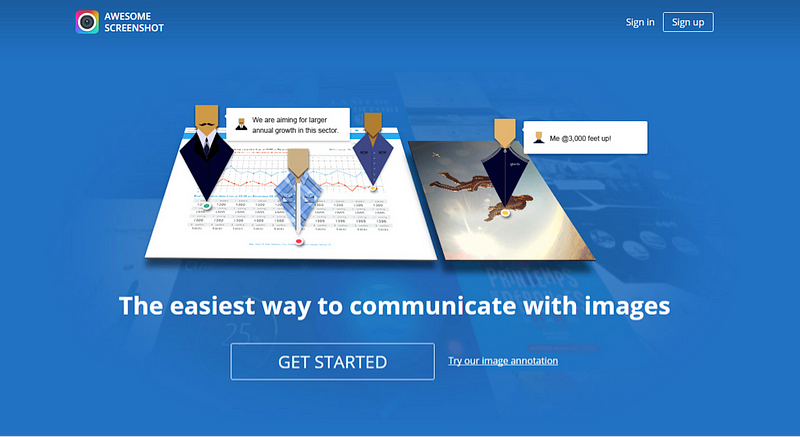
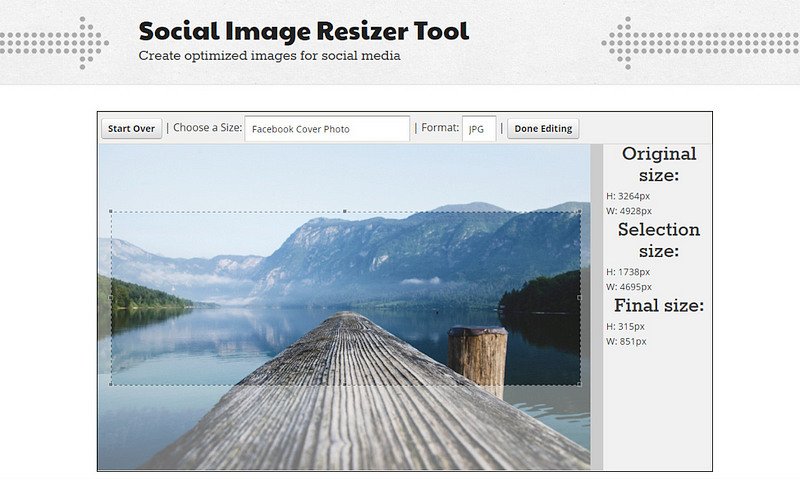
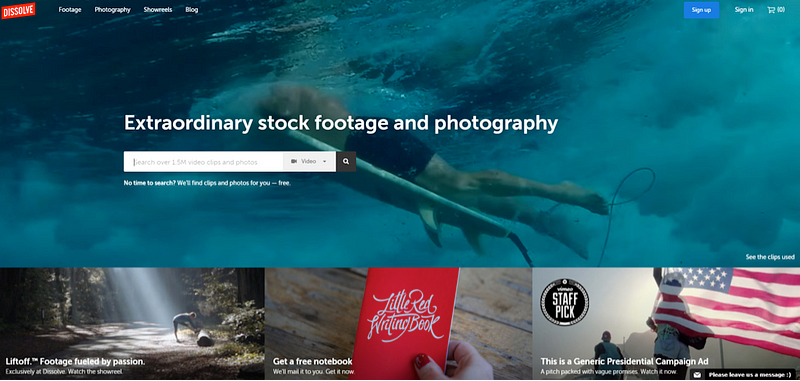

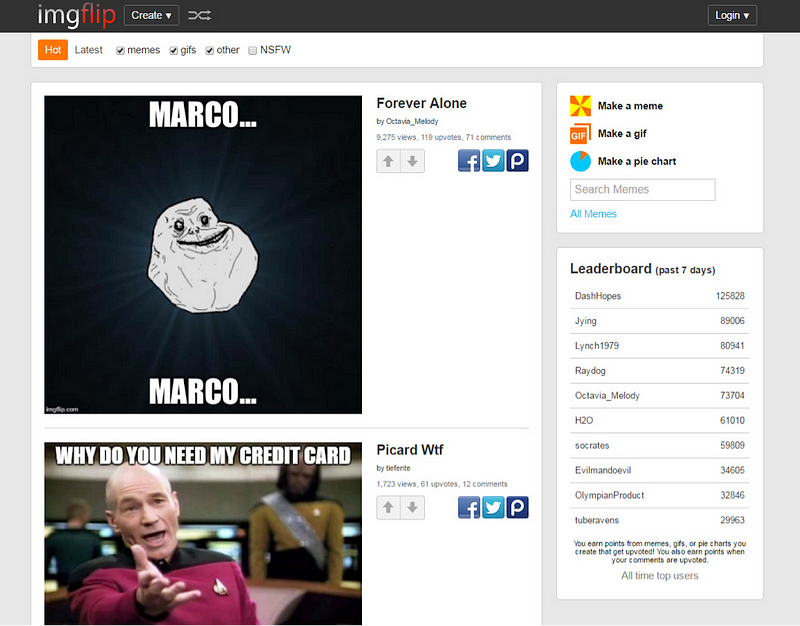




No comments:
Post a Comment